BYU Schedule Calendars
Schedules
Baseball: Download Copy
(If using Safari right click on Download and click 'Download Linked File')Men's Basketball: Download Copy
(If using Safari right click on Download and click 'Download Linked File')Men's Cross Country: Download Copy
(If using Safari right click on Download and click 'Download Linked File')Football: Download Copy
(If using Safari right click on Download and click 'Download Linked File')Men's Golf: Download Copy
(If using Safari right click on Download and click 'Download Linked File')Men's Swimming & Diving: Download Copy
(If using Safari right click on Download and click 'Download Linked File')Men's Tennis: Download Copy
(If using Safari right click on Download and click 'Download Linked File')
Men's Track & Field: Download Copy
(If using Safari right click on Download and click 'Download Linked File')Men's Volleyball: Download Copy
(If using Safari right click on Download and click 'Download Linked File')Women's Basketball: Download Copy
(If using Safari right click on Download and click 'Download Linked File')Women's Cross Country: Download Copy
(If using Safari right click on Download and click 'Download Linked File')Women's Golf: Download Copy
(If using Safari right click on Download and click 'Download Linked File')Women's Gymnastics: Download Copy
(If using Safari right click on Download and click 'Download Linked File')Women's Soccer: Download Copy
(If using Safari right click on Download and click 'Download Linked File')Softball: Download Copy
(If using Safari right click on Download and click 'Download Linked File')Women's Swimming & Diving: Download Copy
(If using Safari right click on Download and click 'Download Linked File')Women's Tennis: Download Copy
(If using Safari right click on Download and click 'Download Linked File')Women's Track & Field: Download Copy
(If using Safari right click on Download and click 'Download Linked File')Women's Volleyball: Download Copy
(If using Safari right click on Download and click 'Download Linked File')Import or Subscribe to Calendar Tutorials
Import Calendar
- Select download for the sport schedule you would like to import.
- Wait for the download to finish.
- Open the newly downloaded file. Your default calendar should automatically import the calendar.
- Done!
Import Calendar
- Select download for the sport schedule you would like to import.
- Wait for the download to finish.
- Open the newly downloaded file. Your default calendar should automatically import the calendar.
Subscribe to Calendar
- Select copy on the sports schedule you would like to subscribe to.
- Open the calendars application on your Mac.
- Choose File > New Calendar Subscription.
- Paste the calendar's web address, then click Subscribe.
- Click the Location pop-up menu, then choose an account for the subscription.
- To get the calendar's event attachments or alerts, deslect the appropriate Remove checkboxes.
- Click the Auto-refresh pop-up menu, then choose how often to update the calendar.
- To prevent alerts from appearing for this calendar, select "Ignore alerts"
- Click OK.
For additional support: Mac Calendar Support
Subscribe to Calendar
Android only allows you to add the calendar using Google Calendars in a web browser (i.e. Chrome, Safari, etc.).
- Select copy on the sports schedule you would like to subscribe to.
- Open Google Calendar
- Next to "Other calendars" on the left, clikc the Down arrow.
- Select Add by URL.
- Paste the calendar URL in the field provided.
- Click Add Calendar. The calendar will appear on the left side under "Other calendars"
For additional support: Google Calendar Support
Subscribe to Calendar
- Select copy on the sports schedule you would like to subscribe to.
- Exit your browser and navigate to Settings > Calendar > Accounts.
- Select Add Account > Other > Add Subscribed Calendar.
- Past the link into the box and press next.
- Follow any additional on-screen instructions until completion.